CMS installation guide
Our CMS (Content Management System) allows you to manage the full immersive experience lifecycle on your equipment.
This secure lifecycle comprises three phases: installation, use, and deletion of the VR experiences on your equipment.
For PCVR headsets
Our CMS comprises three features that manage those phases together: “Controller”, “Server”, and “Launchers”. The Controller is the primary software that pilots the Launchers, the secondary software installed on your equipment (headsets, PCVR). Using a Server (Cloud Service) between them ensures stability and system connectivity.
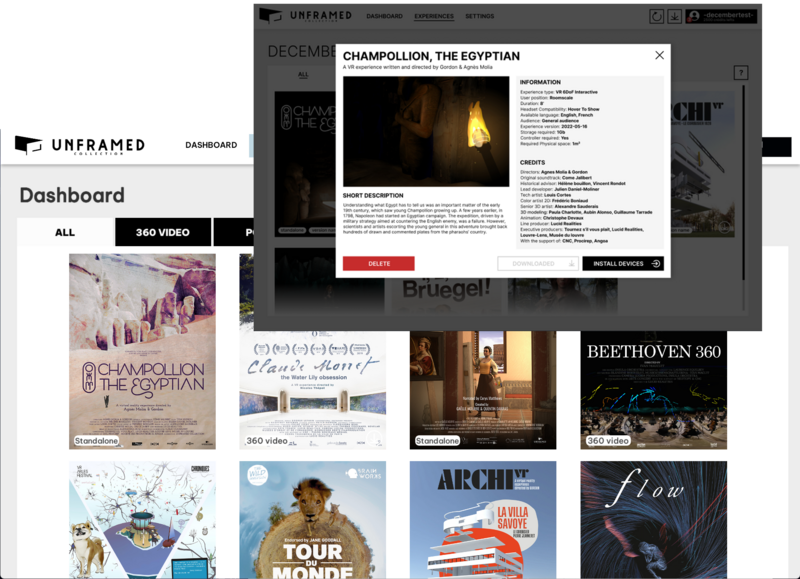
The Installation Hub
This installer allows you to manage your Controller and Launcher applications. It is used to install, update, and remove experiences. To start installation on your equipment, please download the hub using this link.
The Controller
The Controller is a control interface for operators who mediate and operate immersive experiences. It provides operators with easy access to the various experiences preselected from the Unframed Collection catalogue and manages programming (activation, launch, performance monitoring, programming changes, etc.) on a daily basis. Operators can also use the Controller to supervise the installation and deletion of experiences on remote equipment. The Controller ensures utilisation data feedback to the Platform.
For each VR Space, only one Controller can be active.
The Launcher
The Launcher is an Agent-type programme. It must be installed on all the computers connected to the VR headsets. A Launcher must be installed for each headset. The Launcher is used with the Controller and allows the system to identify the equipment, thus allowing the equipment to receive and execute the commands sent by the Controller. It guarantees that the VR headset runs according to expectations throughout installation, launch, and deletion of experiences.
If only one headset is connected to a computer, the Controller and Launcher can be installed on the same equipment.
For standalone headsets
To adapt our solution to standalone headsets that work without a computer, we have developed a standalone Launcher that can fulfill the tasks of the existing Launcher as well as those of the Controller. Thus, this new Launcher can connect directly to our API to reference the selected experiences and allow their installation or suppression. This lets users navigate between the content (in Kiosk mode) without the assistance of a mediator.
The Launcher
This Launcher is currently available for Meta Quest 2, Pico 3&4, and Vive Focus 3. For more information about this launcher, please contact our sales team using this form.